LOOKING FOR
SOMETHING?
Top Searched
Frequently asked questions from CADian are provided in our FAQ Board.
Check your answers quickly.
FAQ
Support
As evidenced by over 30 years of development history, trust-worthy Korean CAD, CADian!
- Registration Date
- 2024.01.16
- Author
- admin
RE :
Please provide your CAD Ver. or more detail - RE :civil 3d
Question
Dear developers,
I would like to open a Civil 3D model in the Cadian program. In the open tab, I can see the model in preview, but after I open it, a completely different drawing appears, I only see a lot of empty frames. What could be the reason, how can I open or import the Civil 3D dwg model?Answer
---------------------------❓ Question---------------------------
---------------------------🎓 Answer---------------------------
Dear Sir/Madam,
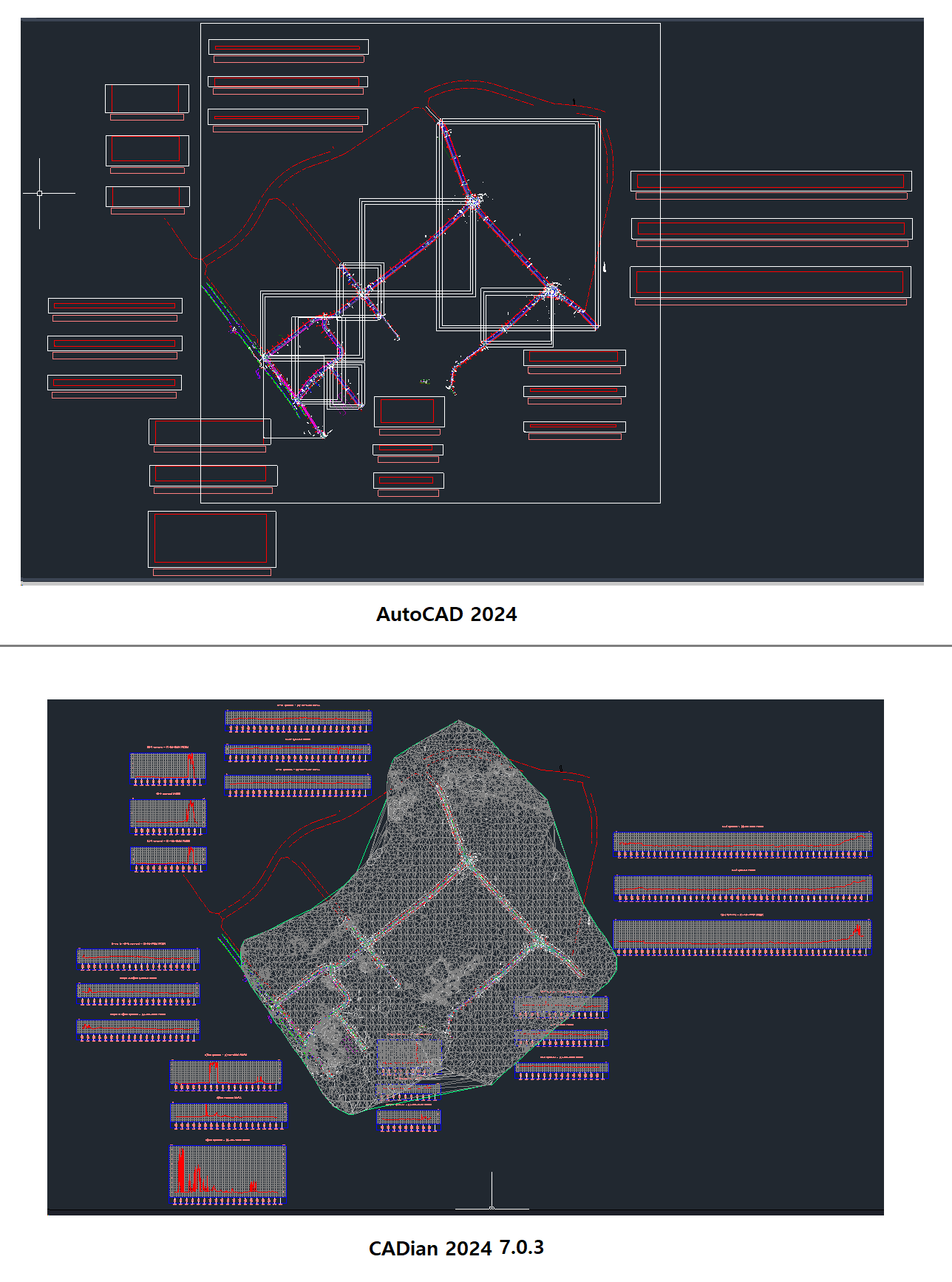
Dear developers,
I would like to open a Civil 3D model in the Cadian program. In the open tab, I can see the model in preview, but after I open it, a completely different drawing appears, I only see a lot of empty frames. What could be the reason, how can I open or import the Civil 3D dwg model?---------------------------🎓 Answer---------------------------
Dear Sir/Madam,
Thank you for your Q&A with the attachment.
The results I obtained from opening in CADian2024(7.0.3) and AutoCAD 2024 are as shown in the image(Opened_CADian2024.png).
- Could you please specify the version in which you opened it?
- Additionally, could you provide the result screen?
* If you could share your CADian license and serial number, I would be able to provide more detailed assistance.
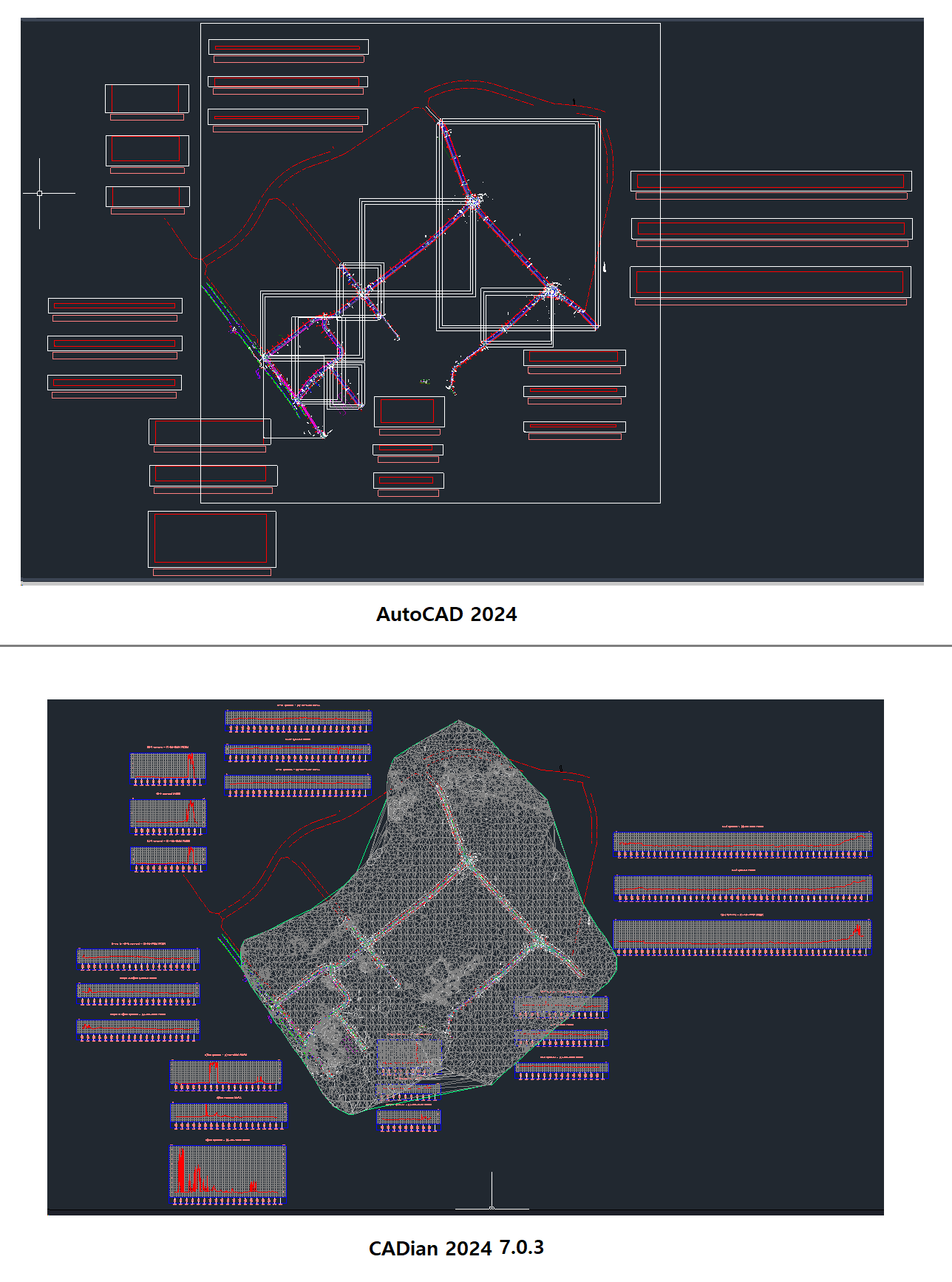
==================================================================
* Feel free to contact us at any time. We're here to help if you have any questions!
- e-mail:
. Partner@cadian.com : Business Support , Invoice, Quotation, Purchase order,,,
. help@cadian.com : Technical Support
- Tel : 82-70-4610-2061
[ Real time SNS text chatting ]
- Skype : daniel28471
- WhatsApp : +82-10-8912-3446
- Line : cadianbest
- Kakaotalk : daniel2847
Best regards,
Daniel Park
INTELLI KOREA LIMITED / CADian Soft
1009, 1010 Daeryung 3 Cha, Gasan Digital 2-ro 115,
Gumcheon-gu, Seoul, Korea. 08505
- Mobile : +82 10 89123446
- Fax: +82 2 2107 3286
- http://www.cadian.com
 CADian
CADian






