LOOKING FOR
SOMETHING?
Top Searched
Frequently asked questions from CADian are provided in our FAQ Board.
Check your answers quickly.
FAQ
Support
As evidenced by over 30 years of development history, trust-worthy Korean CAD, CADian!
|
FAQ
·
2008.08.01
What are the formats in which one can import / Insert data in CADian?
|
|---|
Currently, CADian can import and export the dxf, dwg and dwf formats.
[ Import ]
1. Pull down menu : File
2. Import
3. Following file formats can be imported !
=> dwg, dxf, dws, dwf, dwt, dgn, wmf and dae
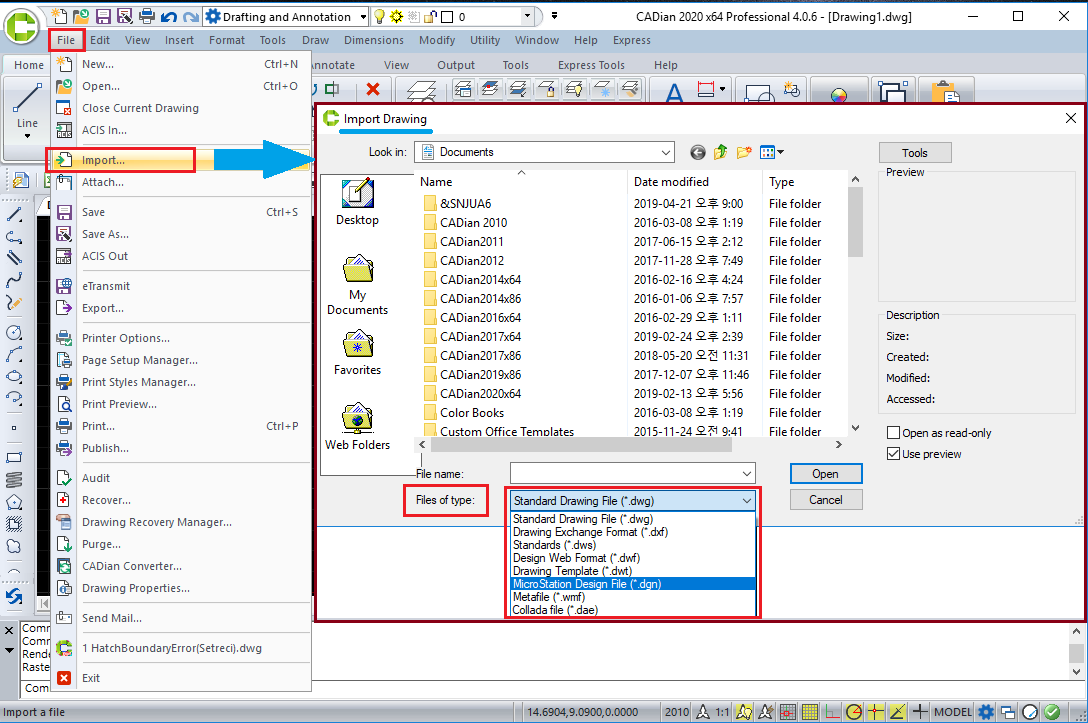 Apart from these CADian can also open most popular raster formats like jpeg, tif and bmp etc.
[ Insert ]
1. Pull down menu : Insert
2. Image
3. Attach Raster Image
Apart from these CADian can also open most popular raster formats like jpeg, tif and bmp etc.
[ Insert ]
1. Pull down menu : Insert
2. Image
3. Attach Raster Image
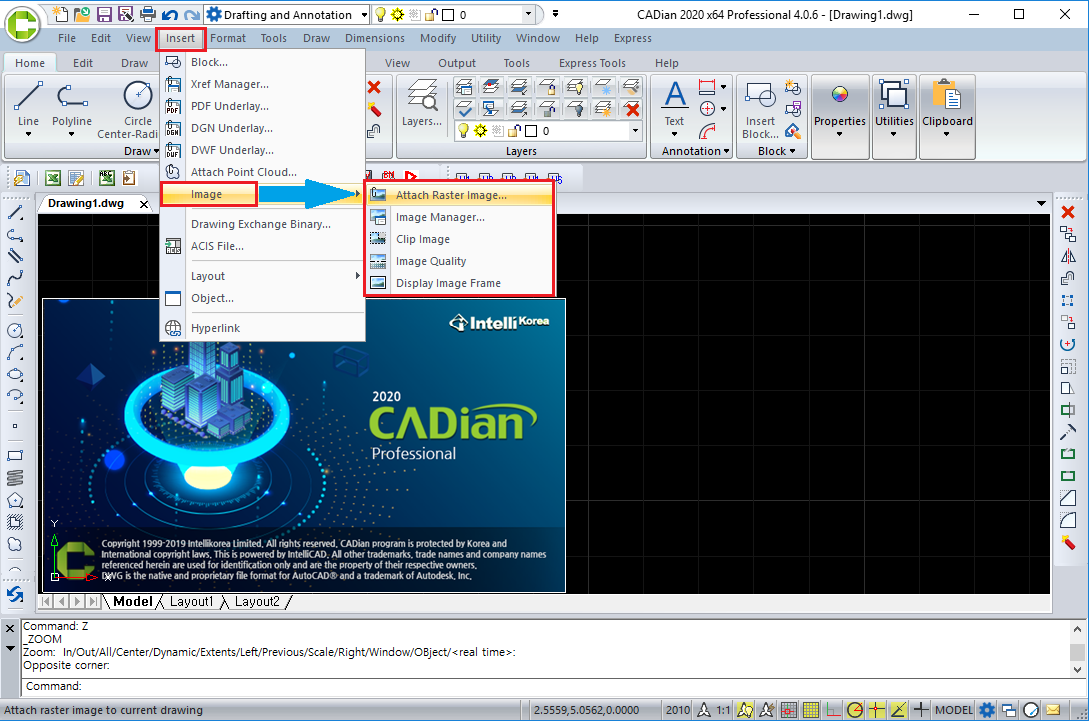 4. Select the image file format from 'All supported files(*.*).
- Many image file formats are supported !
4. Select the image file format from 'All supported files(*.*).
- Many image file formats are supported !
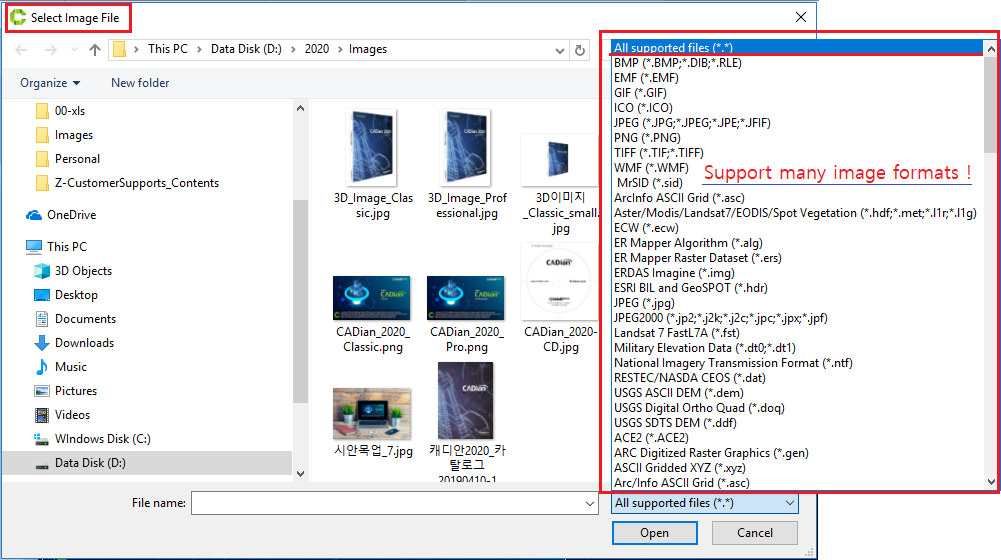
|
 CADian
CADian








