LOOKING FOR
SOMETHING?
Top Searched
Frequently asked questions from CADian are provided in our FAQ Board.
Check your answers quickly.
FAQ
Support
As evidenced by over 30 years of development history, trust-worthy Korean CAD, CADian!
|
FAQ
·
2022.12.09
Registering CADian Authorization
|
|---|
Once you have completed installing CADian setup file, you will be asked to register your product.
You can register both Online or Offline (if you do not have Internet access)
1. Register Online
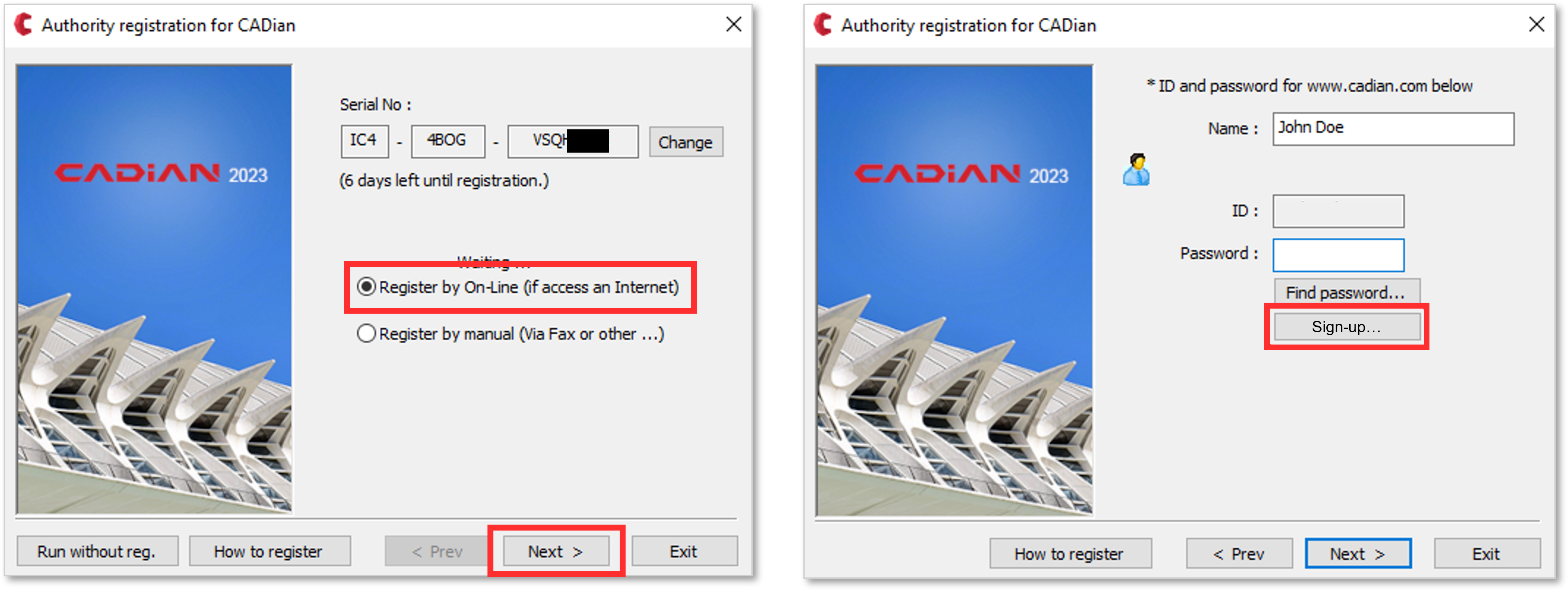 See more
2. Register Offline
See more
2. Register Offline
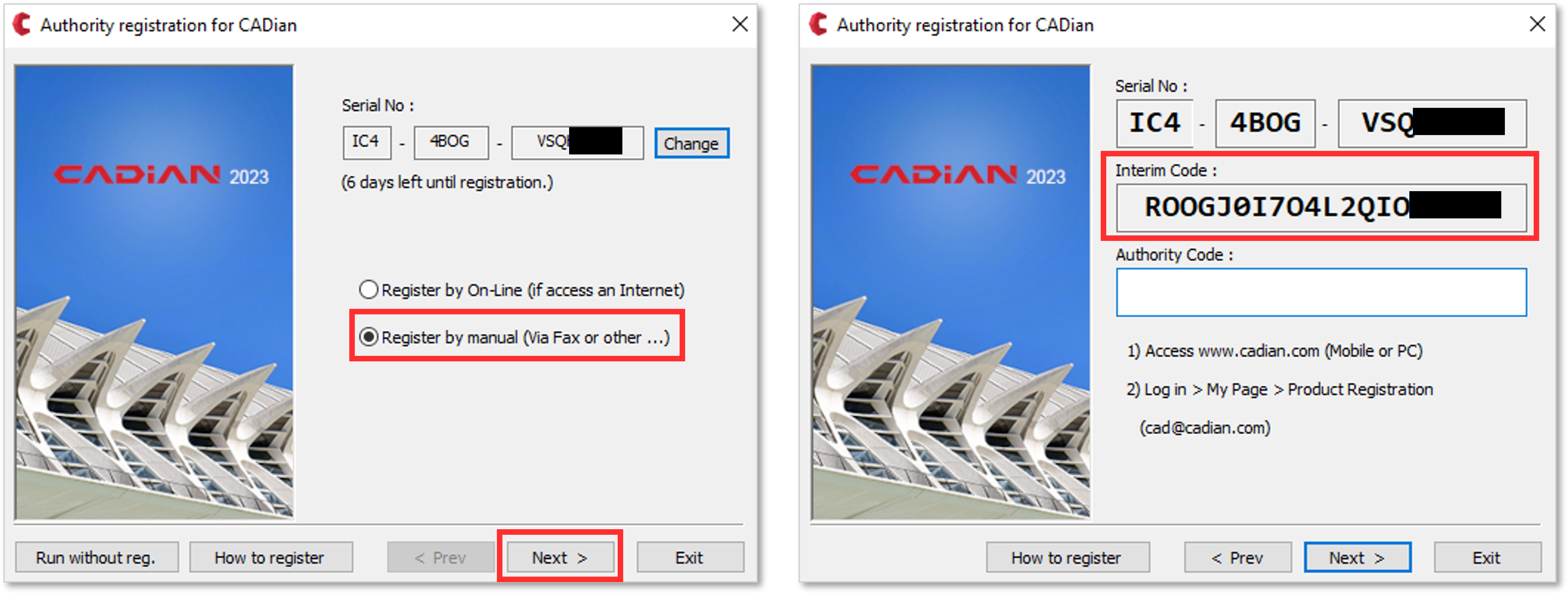 See more
See more
Also, you need to get a new Authorization Code when you
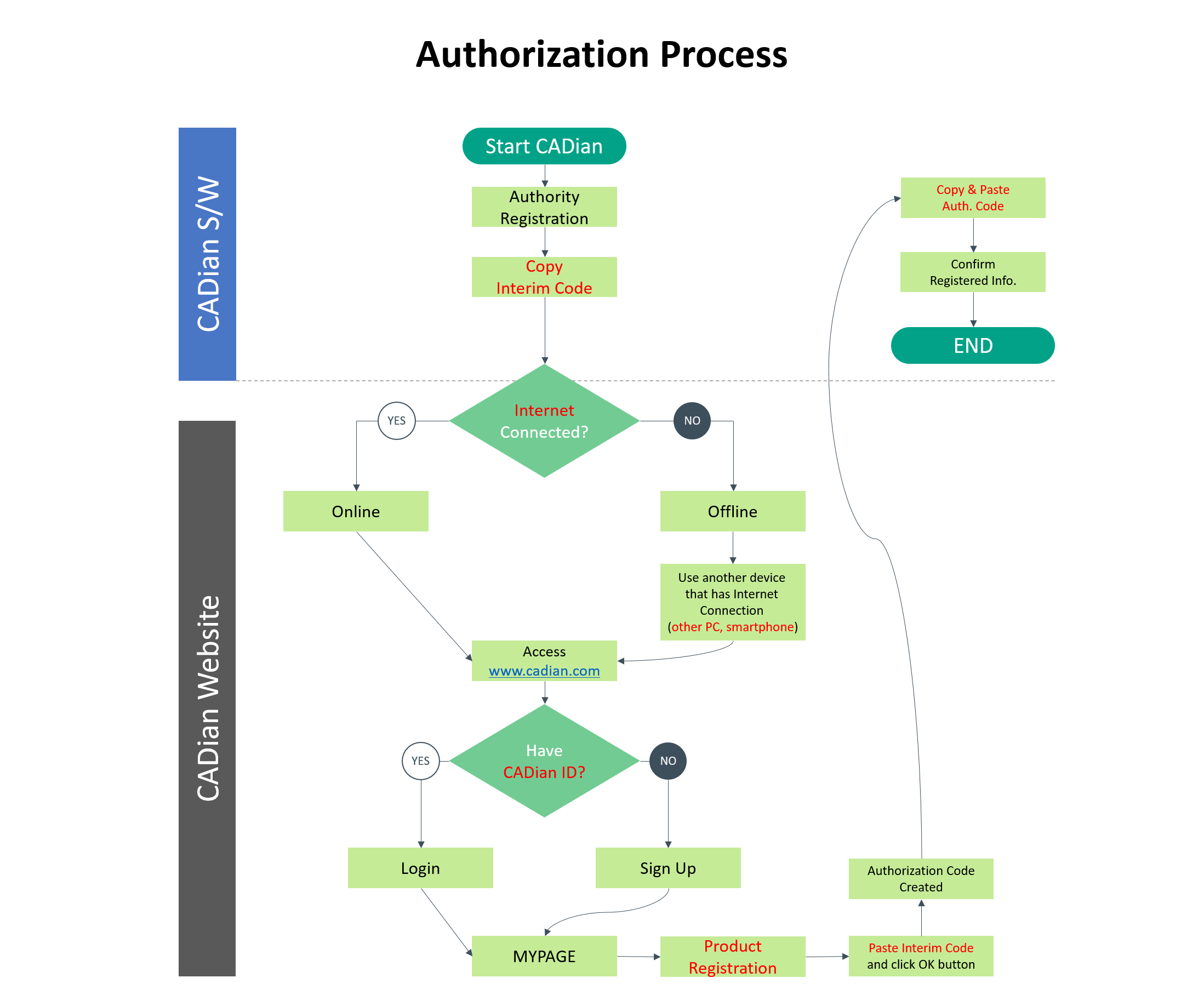 For more information, please feel free to contact us. - Telephone: +82-70-4610-2061 / +82-2-323-0286 - FAX: +82-2-2107-3286 - Tech/Business support: help@cadian.com [ Quick support ] - What'sApp: +82-10-8912-3446 - Skype: daniel28471 - Line: cadianbest - Kakaotalk: daniel2847 Thank you ! CADian Helpdesk |
 CADian
CADian








