LOOKING FOR
SOMETHING?
Top Searched
Frequently asked questions from CADian are provided in our FAQ Board.
Check your answers quickly.
FAQ
Support
As evidenced by over 30 years of development history, trust-worthy Korean CAD, CADian!
|
FAQ
·
2019.07.17
Installation Mode(Type) : Trial(30 days) | Stand Alone | Network(Floating)
|
|---|
|
▣ You will see the following 3 selection option screen(process) when installing CADian. The installer asks you to select one of the three license types below. 1. Trial Version 2. Single(Stand Alone) Version 3. Network(Floating License) Version 1. Trial Version: When you haven't purchased CADian or you don't have CADian serial number yet. => You can use trial version for free for 30 days from installation date. 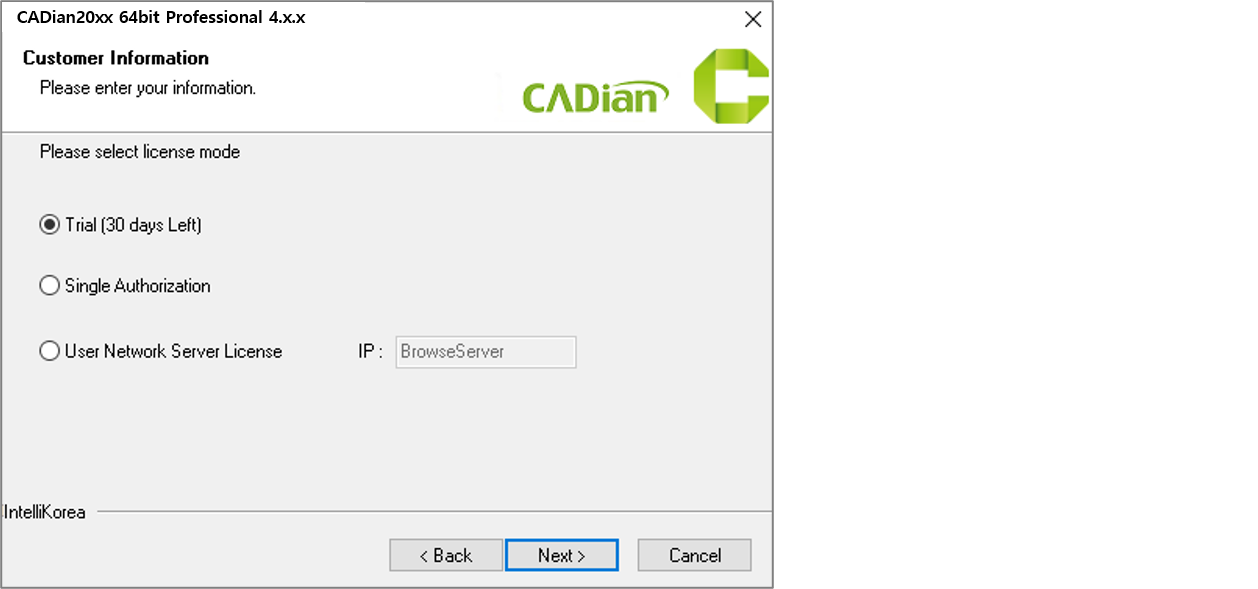
2. Single(Stand Alone) Version => You can input your CADian serial number from next screen. 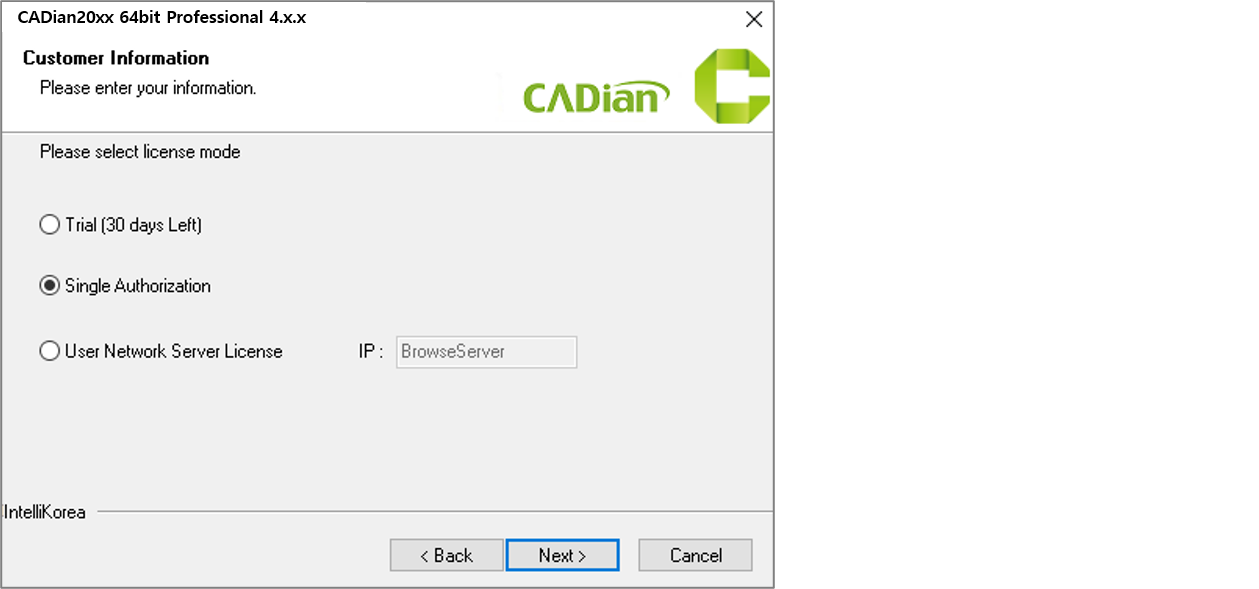
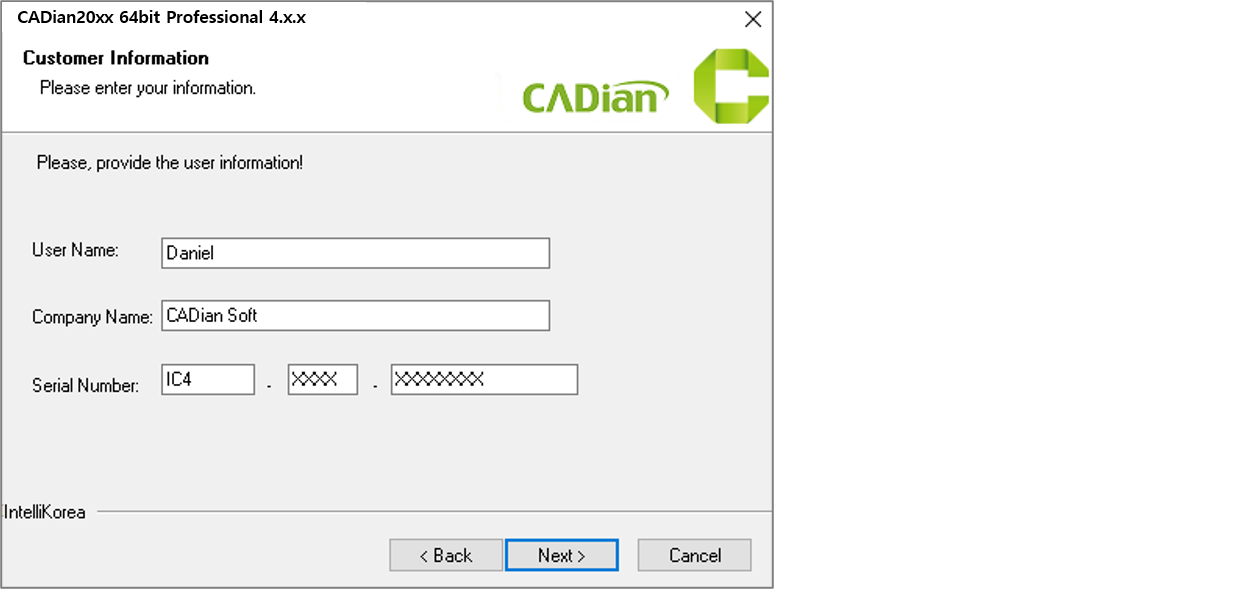
3. Network(Floating License) Version => If you select network license mode, you have to input your CADian License Server IP Address. 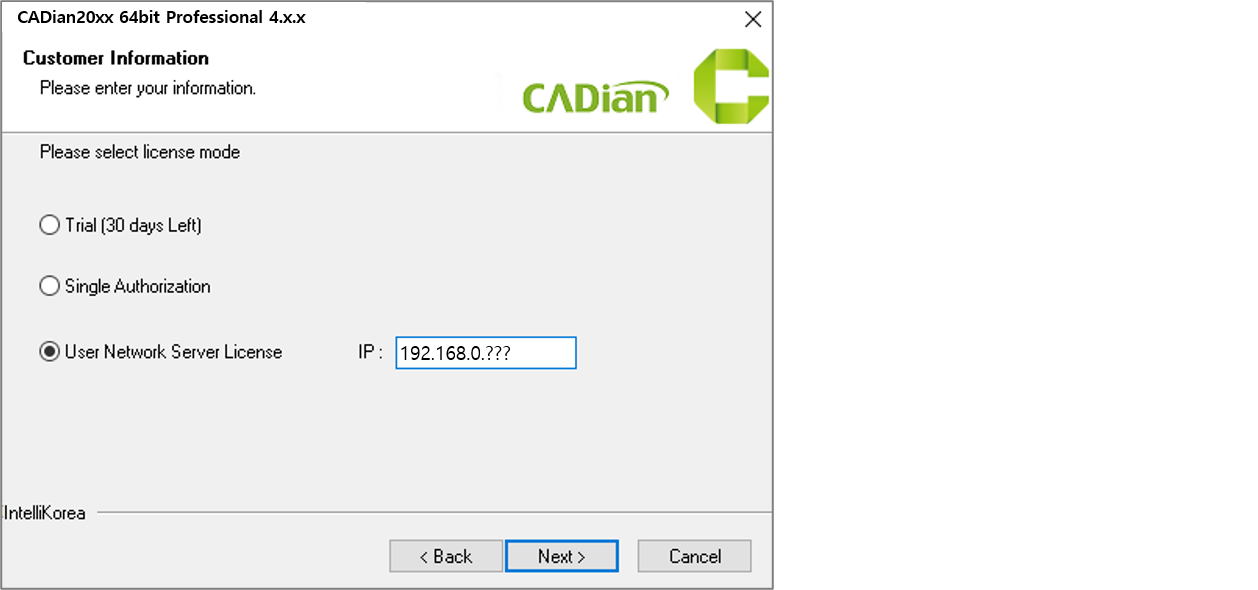
* If you have any questions, feel free to contact us at any time. * E-mail: help@cadian.com * Tel: +82-70-4610-2061 * You can also leave a message and we will get back to you shortly. * Skype: daniel28471 * WhatsApp: +82-10-8912-3446 * Line: cadianbest * Kakaotalk: daniel2847 Thank you ! CADian Helpdesk |
 CADian
CADian








