LOOKING FOR
SOMETHING?
Top Searched
Frequently asked questions from CADian are provided in our FAQ Board.
Check your answers quickly.
FAQ
Support
As evidenced by over 30 years of development history, trust-worthy Korean CAD, CADian!
|
FAQ
·
2019.06.16
How to change your CADian Language ?
|
|---|
[ How to change CADian Language ? ]
1. Run your CADian.
2. ( Pull down menu ) Tools > Options or Enter OPtions in the command line.
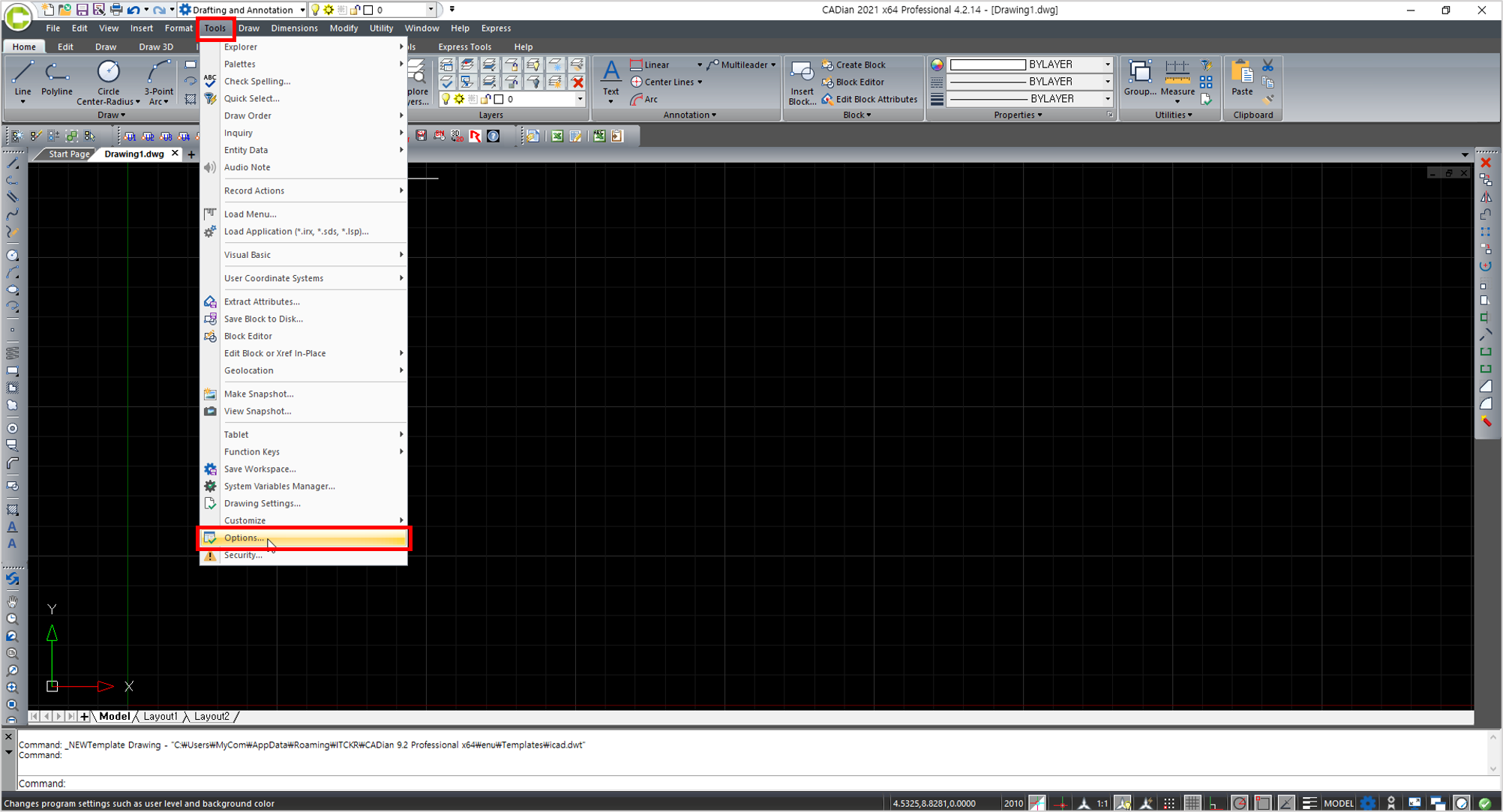
3. Options Dialog ① Go to Display Tab and click Set Language button. ② Select the language you want to use. ③ Click OK button in the Set Language dialog. ④ Click OK button in the Options dialog. 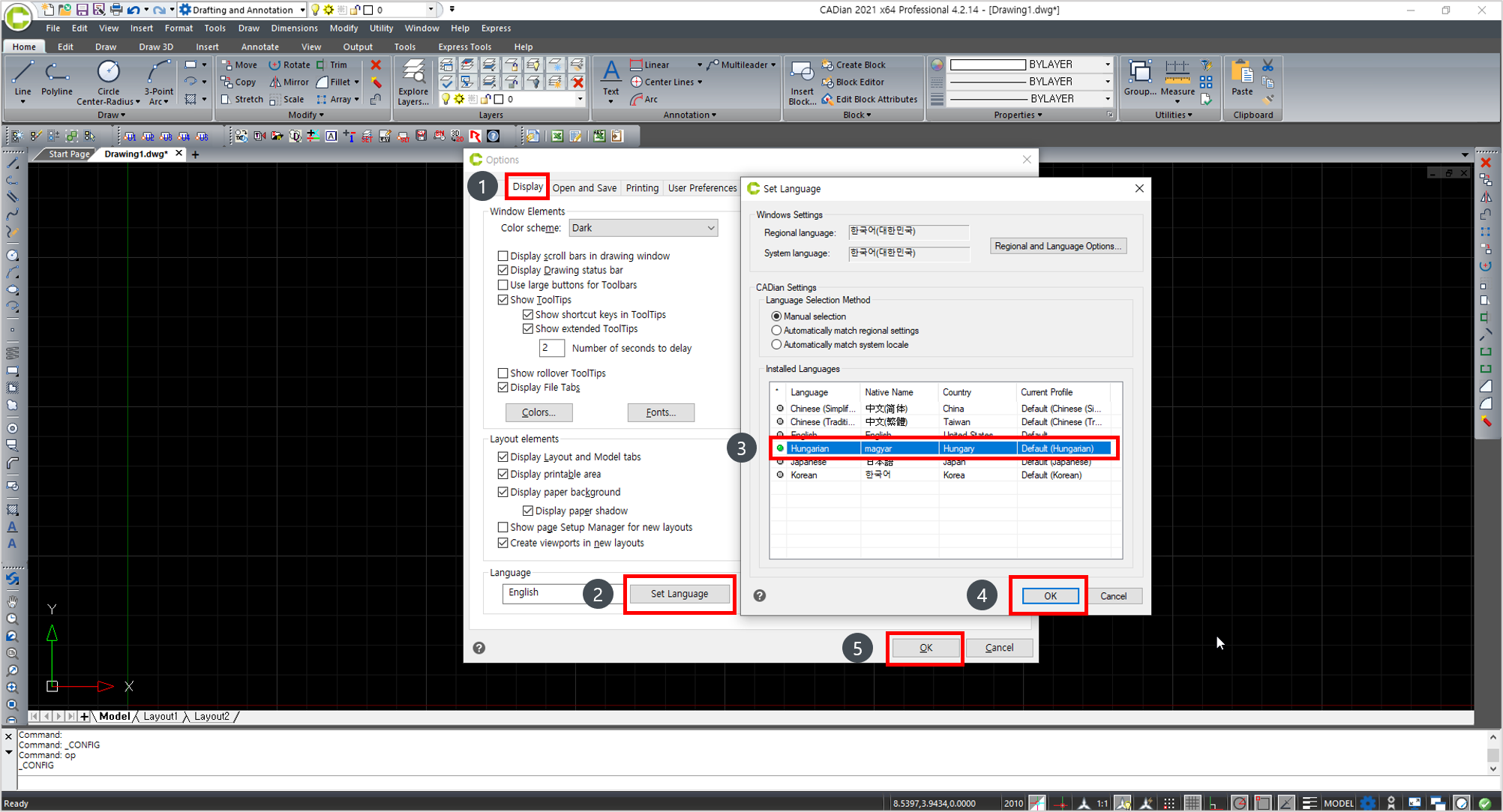
4. CADian language will change in next session. 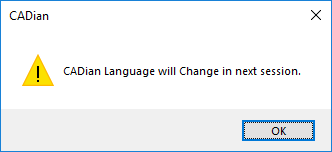
5. Restart your CADian, and you can use the application with the designated language. * Please feel free to contact us if you have any questions. - E-mail: help@cadian.com (Tech. and Business Support) - Tel : +82-70-4610-2061 [ Real time text chatting ] - Skype : daniel28471 - WhatsApp : +82-10-8912-3446 - Line : cadianbest - Kakaotalk : daniel2847 Thank you ! CADian Helpdesk |
 CADian
CADian








