LOOKING FOR
SOMETHING?
Top Searched
Frequently asked questions from CADian are provided in our FAQ Board.
Check your answers quickly.
FAQ
Support
As evidenced by over 30 years of development history, trust-worthy Korean CAD, CADian!
|
FAQ
·
2008.08.30
CTB file format for printing (How to print as color or black/white ?)
|
|---|
|
Plot environment ; - How to print as color or black/white ? - How to print with pen width ? CADian supports CTB file , 'color/width map' tab function , like AutoCAD. How to use CTB file to define the Pen width at CADian ? 1. Execute PRINT(or, plot) command. 2. 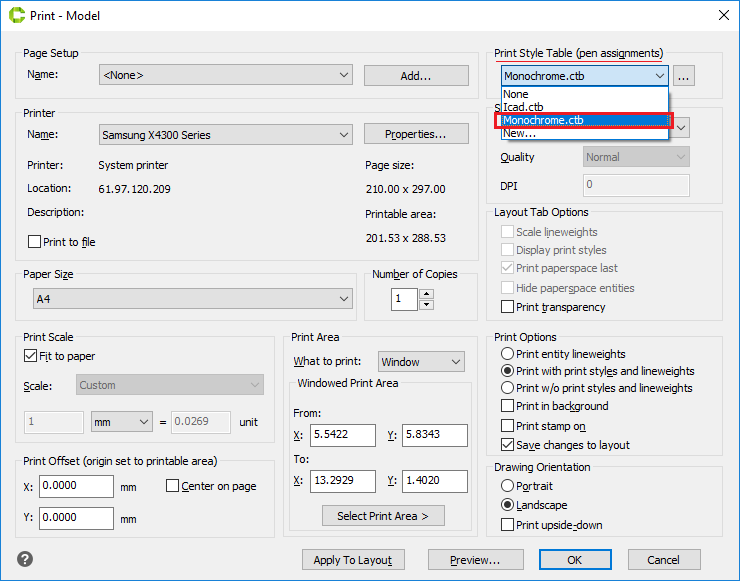 3. Select "MonoChrome.ctb" at [Print Style Table(Pen ssignments) of the upper area. (You can find that printing color is indicated as the black color) Icad.ctb ------------ Print in color. MonoChrome.ctb ------ Print in black & white.(Gray scale) 4. Select [Edit] button after select files 5. Select [Properties] tab 6. Select the color to change the pen width 7. Select line width at [Lineweight] * If you don't find the width you want, pls register the new width value after select [Edit Lineweight] at the right end and buttom end 8. Please try after change all of them |
 CADian
CADian








